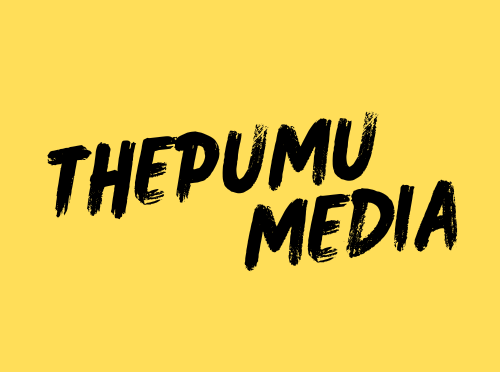In the fast-paced digital marketing landscape, Google Ads (formerly known as Google AdWords) is a powerful tool that can help your business reach a wider audience and achieve its marketing goals. Whether you’re a small business owner looking to increase website traffic or a marketing enthusiast just starting out, this beginner’s guide to Google Ads will demystify the world of online advertising and provide you with the knowledge you need to get started.
What Is Google Ads?
Google Ads is an online advertising platform developed by Google that allows businesses to display their advertisements on Google’s search engine results pages (SERPs) and other Google properties. These ads can also appear on websites that are part of the Google Display Network.
How Does Google Ads Work?
- Keyword Targeting: Google Ads operates on a pay-per-click (PPC) model. Advertisers bid on keywords that are relevant to their business. When a user searches for one of these keywords, Google displays ads that match the search query.
- Ad Auction: Google uses an ad auction system to determine which ads to display for a given search query. The auction takes into account bid amount, ad quality, and other factors to determine the ad’s position on the SERP.
- Ad Rank: Your ad’s position on the SERP is determined by your Ad Rank, which is calculated based on your bid, ad quality, and the expected impact of ad extensions and other ad formats.
Setting Up Your First Google Ads Campaign
- Account Creation: To get started, you’ll need a Google Ads account. Visit the Google Ads website and follow the steps to create your account.
- Campaign Creation: After creating your account, you can set up your first campaign. Choose your campaign type based on your marketing goals. Options include Search Campaigns, Display Campaigns, and Video Campaigns.
- Keyword Research: Conduct keyword research to identify the keywords that are most relevant to your business. Use Google’s Keyword Planner tool to find relevant keywords and estimate their search volume.
- Ad Group Creation: Organize your keywords into ad groups based on themes. This helps you create targeted ads that resonate with your audience.
- Ad Creation: Write compelling ad copy that highlights the benefits of your product or service. Be sure to include keywords in your ad copy to improve relevance.
- Budget and Bidding: Set a daily budget for your campaign and choose your bidding strategy. Google Ads offers several bidding options, including manual CPC and automated bidding.
- Ad Extensions: Utilize ad extensions to provide additional information to users. Common ad extensions include site link extensions, callout extensions, and location extensions.
Frequently Asked Questions (FAQs)
1. How much does it cost to advertise on Google Ads?
- The cost of advertising on Google Ads varies based on your budget and bidding strategy. You can set a daily budget and adjust your bids to control costs.
2. How do I choose the right keywords for my campaign?
- Use Google’s Keyword Planner tool to research keywords that are relevant to your business. Focus on keywords with high search volume and relevance to your products or services.
3. Can I target specific locations with Google Ads?
- Yes, Google Ads allows you to target specific geographic locations, such as cities or regions, to reach your desired audience.
4. What is Quality Score, and how does it affect my ads?
- Quality Score is a measure of the quality and relevance of your ads, keywords, and landing pages. Higher Quality Scores can lead to lower costs and better ad positions.
5. How can I track the performance of my Google Ads campaigns?
- Google Ads provides detailed performance metrics, including click-through rate (CTR), conversion rate, and cost-per-click (CPC). You can track these metrics in your campaign dashboard.
6. Are there any restrictions on the content of Google Ads?
- Yes, Google has policies regarding the content of ads. Ensure your ads comply with Google’s advertising policies to avoid disapproval.
7. Can I run Google Ads for a local business?
- Yes, Google Ads is an effective platform for local businesses. You can target specific locations and use location extensions to promote your business’s physical location.
8. How long does it take to see results from Google Ads?
- The time it takes to see results can vary. It depends on factors like your budget, competition, and the effectiveness of your ads. Some campaigns may see results within days, while others may take longer.
9. What are ad extensions, and how do they benefit my campaign?
- Ad extensions provide additional information in your ads, making them more appealing to users. They can improve click-through rates and ad relevance.
10. Can I pause or modify my Google Ads campaign at any time? – Yes, you have full control over your Google Ads campaigns. You can pause, modify, or stop your campaigns whenever you need to.
In conclusion, Google Ads is a valuable tool for businesses looking to expand their online presence and reach their target audience. By following the steps outlined in this beginner’s guide and considering the FAQs, you can create effective Google Ads campaigns that drive traffic and achieve your marketing goals. Start your journey into the world of online advertising today and watch your business grow.